✔ How To Change The Connection Speddy Pace Faster
HOW TO CHANGE THE CONNECTION SPEDDY PACE FASTER
We first enter the settings by entering the password admin speedy then click advanceed setup
then Save
After the open network and internet connections
Then click nettwork conncetions select connetion local area and click properties
Select Internet Protocol (TCP / IP) properties click Obtain change DNS server to use the following DNS server with
Prepered DNS = 8.8.8.8
Alternative DNS Servers = 8.8.4.4
Finishedplease try and comparison with the earlier connetion
video tutorial
thank you for your visit,if there are shortcomings we are sorry






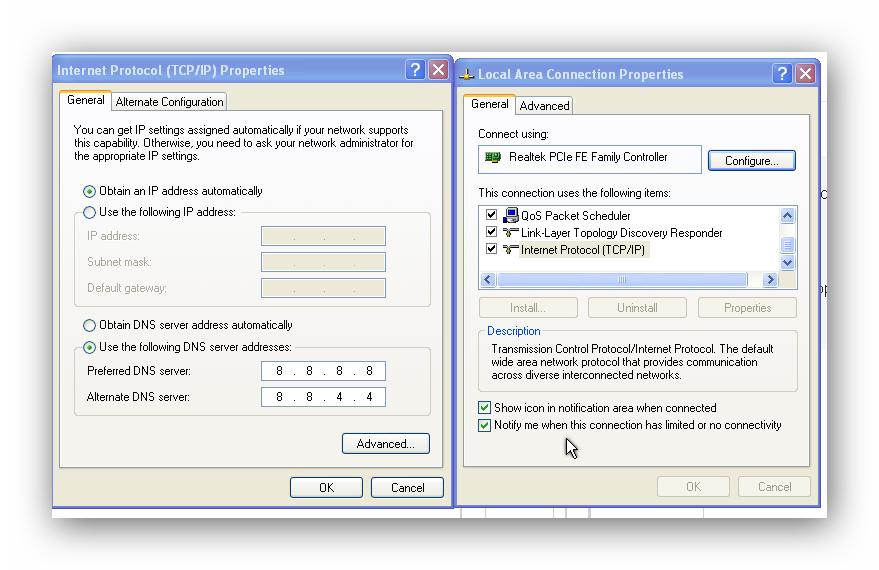
Belum ada Komentar untuk "✔ How To Change The Connection Speddy Pace Faster"
Posting Komentar